
News & Plans
The venerable Bean word processor has been around since 2006, evolving while keeping a focus on speed, stability and simplicity. Folks liked the live word count (thanks again to Keith Blount for the code), the full screen mode, alternate editing colors, and the zoom slider. Later versions added features that continue to make Bean distinctive, such as split window editing and a tabbed document interface.
After the release of Bean 3.2.2, active development of Bean will cease. Bean will remain available for download at the bean-osx.com website. It may even be updated as necessary to keep the app running on future versions of OS X. Also, I'll try to continue technical support at the usual email address.
I am retiring Bean for several reasons. Mainly, I have less and less free time to devote to this hobby. Plus, for technical reasons, Bean's tabbed document interface is incompatible with Apple's latest technologies (native Full Screen, Autosave and Versions). Also, fewer and fewer people will use Bean in the future since I do not publish Bean on the App Store (which sells numerous closed-source rip-offs compiled from the GPL v.1-licensed Bean 2.x source code).
In any case, things have changed since I first published Bean and options have increased. For many, plain text is king and iPads rule. For others, Google Docs is free and ubiquitous. Even LibreOffice is relatively speedy on today's machines. And I will point out the usual suspects on which OS X users can rely: Nisus Writer, Mellel, iText Pro, and PageSmith.
For those concerned with legacy document compatibility: rename .bean documents with an .rtfd filename extension and you can edit them in Text Edit. All other formats are more or less universal.
If I become inspired with a brilliant enough vision, or get really really bored, I might start work on a new word processor-ish app. We'll see. But in the meantime, thank you everyone for writing in over the years to let me know that Bean was useful to you, for suggesting countless new features, and for reporting all the bugs!
Thanks,
James Hoover
Here are some answers to questions that I receive very frequently.
Do you have plans to release Bean for iOS (iPhone or iPad)?
No. The rich text object upon which Bean is built (NSTextView) is not present in iOS, so building any word processor for iOS would be difficult.
Do you accept donations?
I do not accept donations, but I appreciate the thought.
Will you eventually charge for Bean?
I do not plan to start charging for Bean.
Will Bean appear on the App Store?
I don't believe so. Some other related app might appear, but not Bean.
When will French and German localizations be added to Bean 3.0?
The translators are working on them now. These are such good people that they do this work for free in their spare time, simply to make the world a better place. They deserve lots of thanks!
Due to popular vitriol--I mean, popular demand--I am making a new icon set for the next release. Yes, Bean 3.x, IN COLOR. Below is a preview.
![]()
We are also working on debugging the localization process for Bean 3.
24 December 2011
I am pleased to announce the release of Bean 3.0. This new version of Bean is the result of two years of work, rewriting the code from the ground up. Thank you to everyone who tried the beta and gave feedback! Bean is still free of charge, for now. OS X 10.5 Leopard, 10.6 Snow Leopard, or 10.7 Lion are required.
Bean 2.4.5 continues to be available for download for those who use OS X 10.4 Tiger.
Bean 3.0 uses the grouped document/single window interface model. But you can turn this off in Bean's preferences (by deselecting Preferences > General > Open documents in grouped window) if you prefer Lion's mission control for managing tons of open documents. Other features in the new version include: template documents with boilerplate text, split-view and 2-up layout view, and free-form headers and footers. And hopefully, in general, everything is easier to use.
Bean does not yet support OS X 10.7 Lion's Versions feature.
The download is a .zip file. I like disk images better than .zip files, but disk images confuse people. Feel free to report any problems you experience in using this new software.
"Where did the colors go?" The evolution of OS X and Bean.
Some people can't handle change. I should know; I'm one of them.
So why all the changes in Bean 3.x? Read on….
Apple banished colors from Lion because they want to emphasize the content rather than the surrounding app. On the other hand, people are hard-coded to respond to color, so I'm not sure this is a wise move. Bean 3.0 uses toolbar icons that are vector outlines stored as PDF files. This means I can make the toolbar icons myself. So that's how things evolved -- the lack of color in the icons is just a side-effect. To be clear, I started using these resolution-independent icons in the beta two years ago, long before Lion was released. I like them.
UPDATE: see entry for 31 December 2011.

the old toolbar icons

the new toolbar icons
Tabbed editing has been the number one feature request for Bean over the years. Well, now it's here. If you prefer the old behavior, you can deselect Preferences > General > Open documents in grouped window, and you'll have the old 1 document = 1 window behavior. There is also a sidebar document list option (Documents > Sidebar), and a space-saving option that puts navigation buttons in the status bar (Documents > Buttons). If you only open one document at a time, tabbed editing is a waste of space. Turn it off. Tabs work optimally with 4 to 8 documents. Above eight, then the sidebar document list becomes more efficient. Note that you can drag text, hover the mouse over a tab to switch documents, then drop the dragged text to paste between documents (this works with the sidebar as well).

save display real estate with tabbed editing

for navigating among many open documents, a sidebar list is available
Some people find the ability to resize the width of the draft edit view within its window kind of off-putting. Here's the reason for it. If you watch how people use word processors, they almost always work in page layout view, with the window maximized. But switch to draft view, and you have text running the full width of the screen. Nobody likes to read web pages that run the full width of the screen--it's like watching a tennis match. So Bean presents a view not unlike Apple's useful Reader mode in Safari when editing text in draft mode. Amazon's Kindle app works the same way. This keeps you from having to resize the window to make it narrower for draft view and wider for layout view. As far as I know, offering this feature in windowed form is unique to Bean (although it's ubiquitous in 'full screen' editing apps!). You can adjust the default width at Preferences > Size > Limit draft view width. Set this to 100% for the old behavior.

Safari in Reader mode (Wikipedia - Wuthering Heights)

Kindle Reader app (displaying 'Pride and Prejudice')

Bean in full screen editing mode

Bean in draft edit mode, showing adjustable width

contrast with Text Edit, window maximized

YouTube's new alternate view (note the margins)
Originally, I did not include plain text editing in this new version of Bean, because I wanted it to be really focused on editing rich text. My thinking is: Why would you use a word processor to edit plain text files? That's like driving to work in a backhoe. Yet, it turns out that is how many people want to use Bean, so I did a nippon clip-on in code and voilà, plain text editing. I've received many support questions over the years that run along these lines: “I've tried adding italics and bold to parts of my document, but cannot. Is this a bug, or a design decision?!!1!1!”. People either have a need for plain text, or they don't. Well, Bean 3.0 doesn't even show the Format, Font, or Style menus when editing plain text files, just to be sure people don't get confused. Another indicator of plain text: the encoding is shown in the status bar. To create a new plain text document, option+command+n.
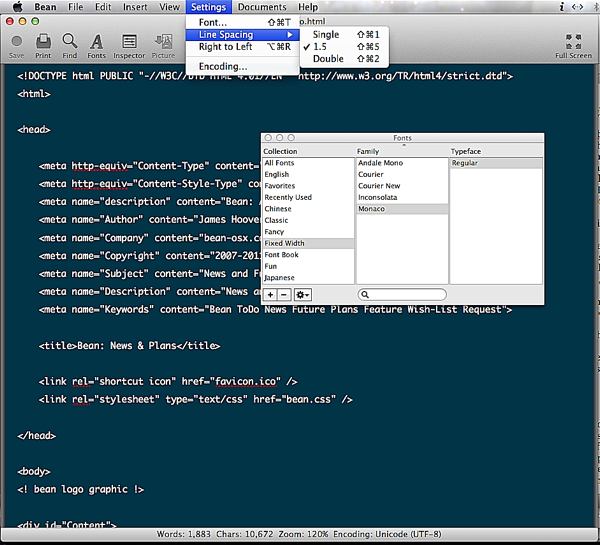
Bean, editing an html file, with plain text menu items visible
That's all folks.
14 December 2011
Bean 2.4.5 is (I hope) the last release of the Bean 2.4.x series, and will be the last release compatible with OS X 10.4 Tiger.
Coming very soon: Bean 3.0
Also: Thank you to Apple's App Store and legal department for removing the app which was just Bean being sold under another name.
27 October 2011
Bean beta 2.9.8 removes some code added in 2.9.7 to address display problems with text, but which could also cause Bean to crash on OS X 10.7 Lion. I took a different approach in 2.9.8, using notifications to update the text display upon changes in the clipview bounds. The new code is called on Snow Leopard only (where the problem is).
Another problem fixed in 2.9.8 was that the version of the header/footer saved in the rtf code, and meant for OpenOffice, etc., did not encode non-ASCII characters into rtf compatible code (which must be ASCII).
A fix for the problem that prevents 2.4.4 from going Full Screen from the menu command on OS X 10.7 Lion is coming soon.
16 October 2011
The Bean beta is progressing, albeit slowly. Beta 2.9.7 is a bugfix release that addresses many problems, including 'ghost' text and buggy text field validation. See 'Bean Help > Changelog' in the beta app for a full list of fixes and changes.
On the To Do List: fix problems that affect Bean in 10.7 Lion. Also, investigate adding a 'plain text' document type (apparently plain text is the new rich text). Add an option to put the zoom slider back in the status bar. The Find and Replace panel need 'search history' buttons. Accessibility needs to be checked. The HTML export needs to be fine-tuned as well.
Later perhaps, bookmarks and internal hypertext anchors (like those found in the Bean Help file). Also worth investigating: OpenMeta and LinkBack.
12 July 2011
Due to illness, I was not able to work on developing Bean for about three months, which is why there have been no updates to the Bean 3 beta, and why I haven't been answering many emails. Thankfully, I've recovered and am coding again in my spare time.
Bean 2.4.4 (released 12 July 2011) is a bugfix release I've been meaning to publish for…oh, *ahem* about a year. It's probably the last Tiger (OS X 10.4) compatible release, and the changes included can be found in the changelog.
Note: The Bean 3 beta (versions numbered 2.9.x) produces files that are not totally backwards compatible with Bean 2.4.4 (again, see the notes in the changelog in red text for specifics). So if you are using and enjoying the Bean 3 beta, I recommend that you stick with it.